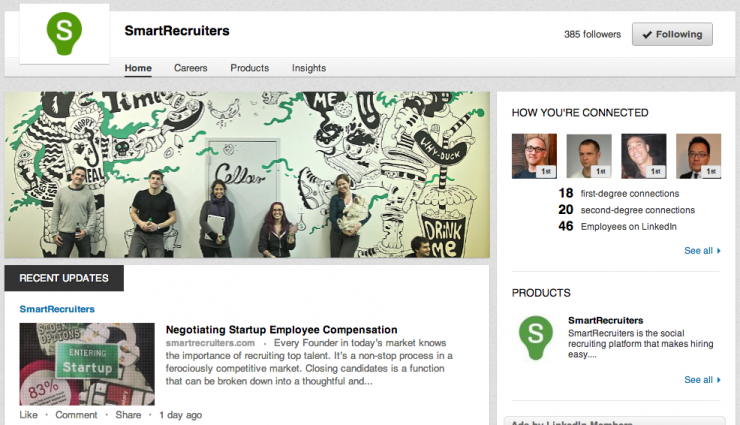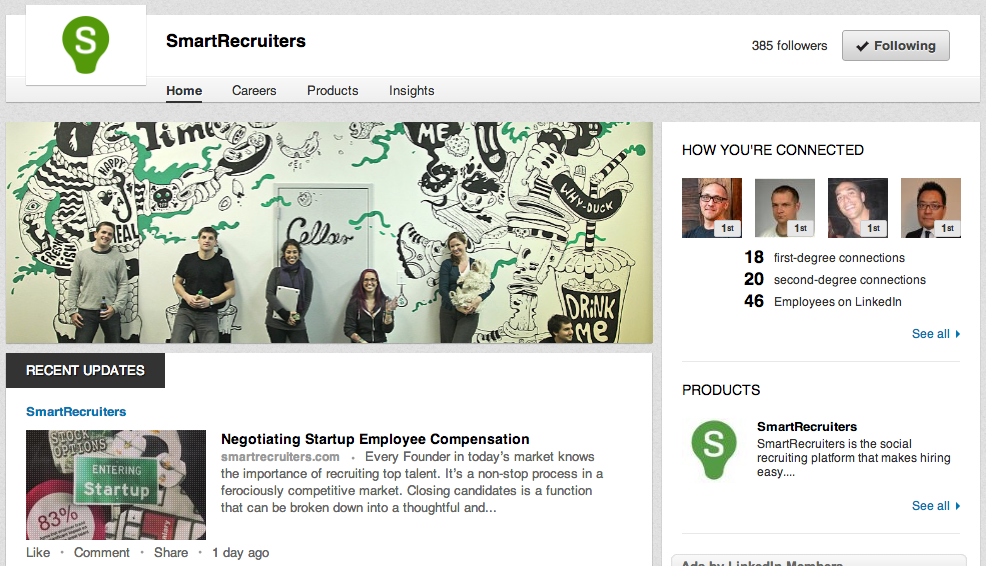With over 200 million registered users, the LinkedIn company page is becoming an increasingly important branding tool for companies. The company page is all about informing and educating potential candidates and business contacts. Companies can keep LinkedIn members updated with job openings, new services and products, as well as, share content through their page (this now includes pictures too). There are four tabs on the LinkedIn company page: Home, Careers, Products, and Insights. Each one gives you the opportunity to engage and share with users in a different way, and each one is important for branding your company on LinkedIn. And as LinkedIn continues to grow to hundreds of millions of users, it’s essential that companies grow their LinkedIn page as well.
Home: Share Updates and Content
This is the first page they land on your company page. First, make sure that your company overview is accurate and unique. This is where you can write briefly about your company, its specialties, and other basic information. Also on the home page is the recent updates feed. If users are increasingly visiting your LinkedIn company page, sharing content from your company’s blog, external articles, and now even photos is key. It’s all about creating a conversation with users. The more information your share with users, the better your employer brand, and the more people will talk about your company.
Careers: Post Jobs
This is about the prospective employee. If the other tabs are able to attract the candidate, they will funnel that candidate onto the careers tab. Here, you don’t just have the option to post jobs. You can post videos about working at your company, have current employees write reviews, and share updates about current openings. It also lists current employees, so users can scroll through them, check out their backgrounds, and see what kind of people work for your company. Because it may be a candidates first look into your employees, it’s important to make sure that your employees have updated LinkedIn profiles. Revamping your careers tab is possibly the most important part of the company LinkedIn page.
Products & Services: Show What You Do
The products tab is a way to interact with both users and customers and show what your company does. You can simply create a page for any product or service your company offers by giving a quick overview and attaching a picture. It also gives users an opportunity to recommend a product. It’s important to update this page whenever you have a new product, not just for prospective customers and increasing sales.
Insights: Promotions, Former Employees and Competition
Users want to see a company that promotes from within, and where employees have the opportunity to move up in the company. Insights shows movement within the company, which in turn reflects room for advancement. The most dangerous aspect of the insights tab is that it lists to the pages of competition within your industry. Insights also links the pages of former employees, their old positions at your company, and their current positions. Though this will show that people have left your company, it also shows that your company is good enough that recruiters will come to find talent there. If an employee has to leave, it does look better that they left for another great job.
Remember it is your company page and not your company website. You must optimize the area of the page that you can control. While the LinkedIn company page makes it easy to learn more about the employees of the company, the “people also viewed” section will link to your company page to a different company page.
As LinkedIn continues to grow, the company page is an easy way to gain an edge on the competition. What it comes down to is: keeping news and content updated, posting job openings, and making sure employees have updated profiles as well. If you can stay up to date, users will return to your company page, and you’ll continue to build talent pools of interested, qualified candidates.
Check out who LinkedIn named the best 12 Linkedin company pages:
SmartRecruiters Post jobs, Manage Candidates, Make the Right Hire.