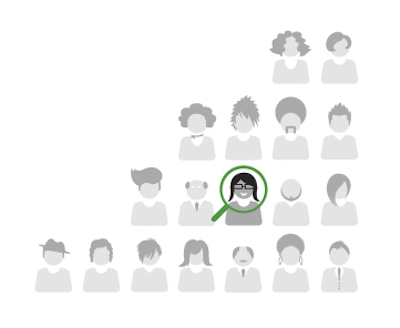At SmartRecruiters, we understand that most hiring systems fail not because of a lack of functionality, but because the user experience is too difficult to pick up easily and start using today. In fact, just to create a job, most hiring systems on the market require significant investments in training and certifications, or worse, user manuals that are often outdated and largely ineffective. When was the last time you read a user manual anyway?
This is why we created a simple and intuitive user experience for first time users to get started in three easy steps. Take a quick walkthrough below.
After creating a login name and password, the first time user lands on a welcome page that quickly covers the basics of SmartRecruiters. Get started creating a job here or learn more about how we make hiring easy via the slideshow at the end of this post.
Next, we offer the option to link social networks to the user’s account. This enables the user to quickly share jobs in their networks and source from connections.
We then verify company details and offer an option to add some branding.
Finally, the user can create a job now or join a hiring team.
Did you ever think it could be that easy to get your company or hiring team up and running on SmartRecruiters? No tedious onboarding or painful hours of training. No “helpful” shortcut lists posted next to your computer. And no, we’re not kidding. Get started today!
Job Search Widget Option
For existing users, we’ve improved our job widget by adding an option to search and filter on job lists. Candidates can now find their future career at your company faster by searching on job titles and filtering by location and department. Be sure to add this property now to your job list if you have a lot of jobs to fill.
As always, we look forward to your feedback. And happy hiring!