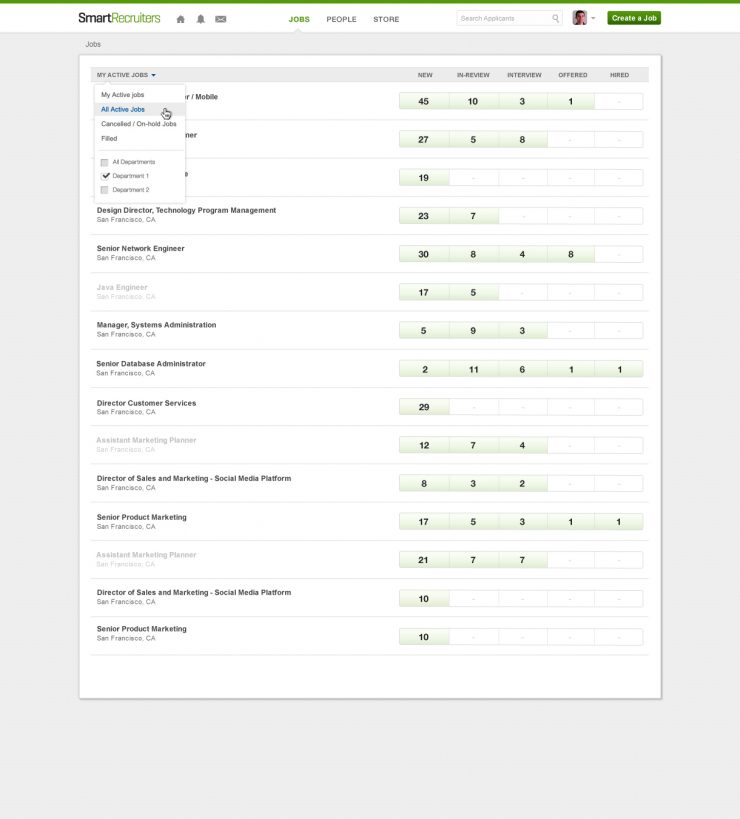This week, we’re releasing a visually dynamic Jobs List that offers a quick and easy way to view your candidate pipeline per job for all jobs on one page. In addition, we’ve continued to enhance our user experience to make it even easier to manage candidates on jobs or in your database.
Our new Jobs List provides a single page view of all candidate pipelines by displaying the number of candidates at each step in the hiring process on each job in the list. You can filter this list by your jobs, all active jobs, canceled or on-hold jobs, or by filled jobs. Additional filter options are available for department, location and hiring team members. Also, inline commands to post, unpost, edit, copy, cancel or put a job on hold are still accessible on the each job.
User experience enhancements include a Select All option for candidates on the Jobs Page and also for all candidates in your database, allowing you to easily perform bulk actions for emailing, rejecting or deleting candidates. You can also select all candidates on the current page by clicking on the selection marker on a single candidate box while holding down SHIFT on your keyboard.
Please see Get Satisfaction to review bug fixes in this release, and as always, we look forward to your feedback!