By now, we’ve all started to adapt to the “new normal” of remote work. As designers, some of these habits have come easier than others but we’ve found that introducing constraints and utilizing design tools have helped tremendously —go figure. 😉
Today we’ll share some strategies that have worked for the design team at SmartRecruiters to ensure we continue moving fast without sacrificing collaboration time.
How We as Designers Can Set Ourselves up for the New Normal
When you think about working from the comfort of your own home it may seem like a blessing, there is no commute gobbling up your time, and the additional flexibility might afford you the opportunity to run errands, workout, or pick up kids from their various activities.
However, this freedom also comes with responsibility. You need to make sure that you treat your remote work as real work and get as much out of your time as you would in the office. For many, remote work is a new reality and it may take a while to get used to.
Sarah, our Product Designer out of Berlin shared a few strategies that have worked for her:
1.Separate Work From Life
When your workplace is also your home, it can be much more difficult to set boundaries. It’s easy to get distracted by housework during your working hours and then get caught working on the computer into the night—all of a sudden you feel like you haven’t worked a full day, but haven’t had any time to relax either.
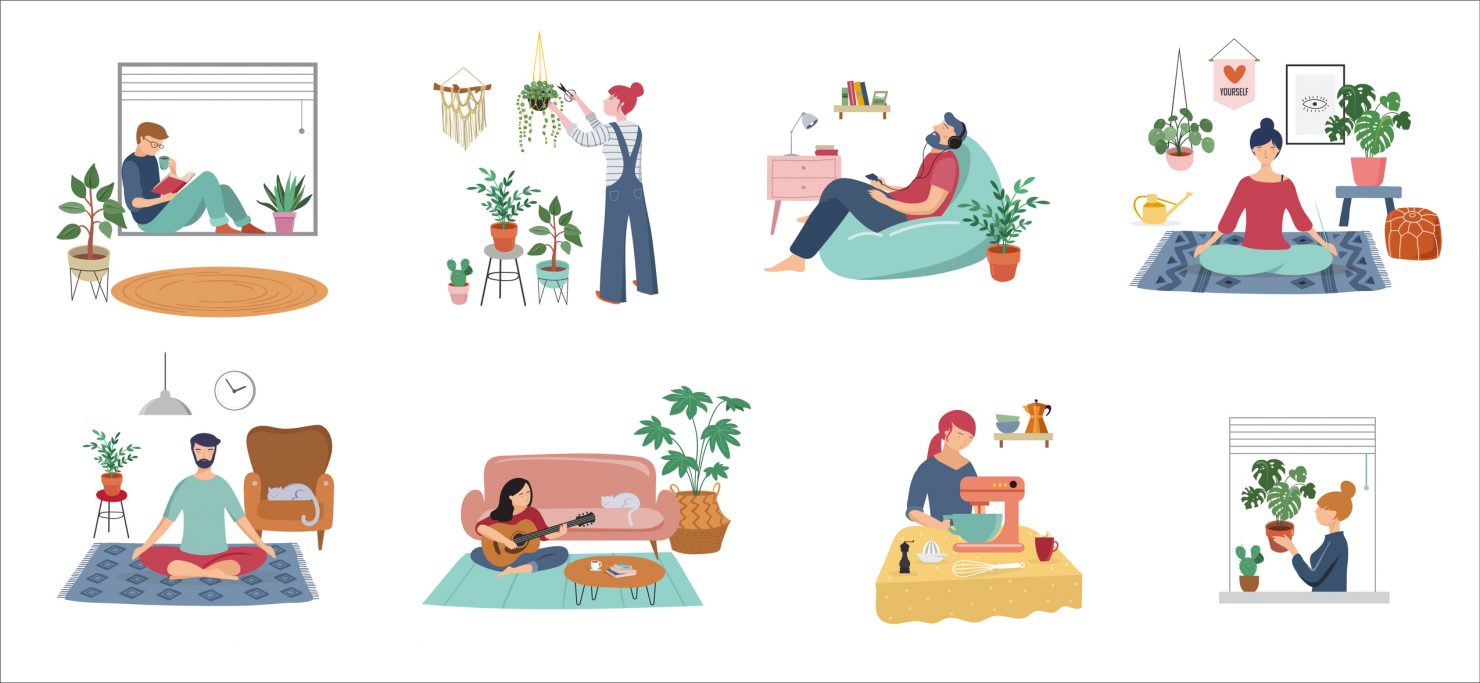
The key here is: when you work, stay focused and make it count. And when it’s time to stop, shut down your laptop and don’t touch it again! Some ways I’ve created these boundaries are:
- Create a workspace that’s only for work.
- Define a work ritual that separates “life mode” from “work mode.” Some rituals that have worked for designers at SmartRecruiters are:
- Getting dressed like you’re leaving the house.
- Taking a walk to get some fresh air before starting the day.
- Making a cup of tea and writing tasks in your notebook.
- Checking newsletters—but be sure to set a timer!
- Reading one article in your field.
- Spending 15 minutes on any creative activity of your choice (music, drawing, writing, etc.) to get your creative juices flowing.
2. Maintain Calendars and Ensure Transparency
It’s difficult to know the availability of colleagues from a distance. That’s why it’s important to set clear times for design work and schedule time for lunch or breaks. Of course, an attainable to-do list always helps as well.
3. Engage With Your Team
We often think that creativity can only be born if you are with your team in a well-lit room with a whiteboard and sticky notes. It is true that the energy and the reactivity of the exchanges favor creativity, especially in brainstorming sessions, but it is still possible to practice it from a distance with organization and the right systems.

So don’t be discouraged by not being in the office to plan workshops or brainstorming sessions. It is very important for designers to work together and exchange thoughts and ideas, and with the collaboration tools out there like Miro, Mural and others, you can explore and test remote ideations or design sprints.
This will not only help push your project forward but will also help strengthen your team. We touch on some of the strategies that have worked for us later in this article.
4. Integrate Exercises and Breaks
When you are away from an office, it can be tempting to take extreme measures to ensure that you are always available to your colleagues and customers. But even while working remotely, you need a break as much as if you were working in the office.
Take the time to recharge your batteries by taking a short walk, exercising or meditating. These breaks don’t need to be long. Try scheduling a 15-minute yoga session on your balcony or backyard after your morning meeting, or put a meditation session on your calendar during the mid-afternoon break and feel the benefits of taking advantage of your break time.
5. Exercise Your Creativity
Take advantage of your freedom to find innovative solutions to your problems or test other methods of doing your work. You might be surprised with the outcome!
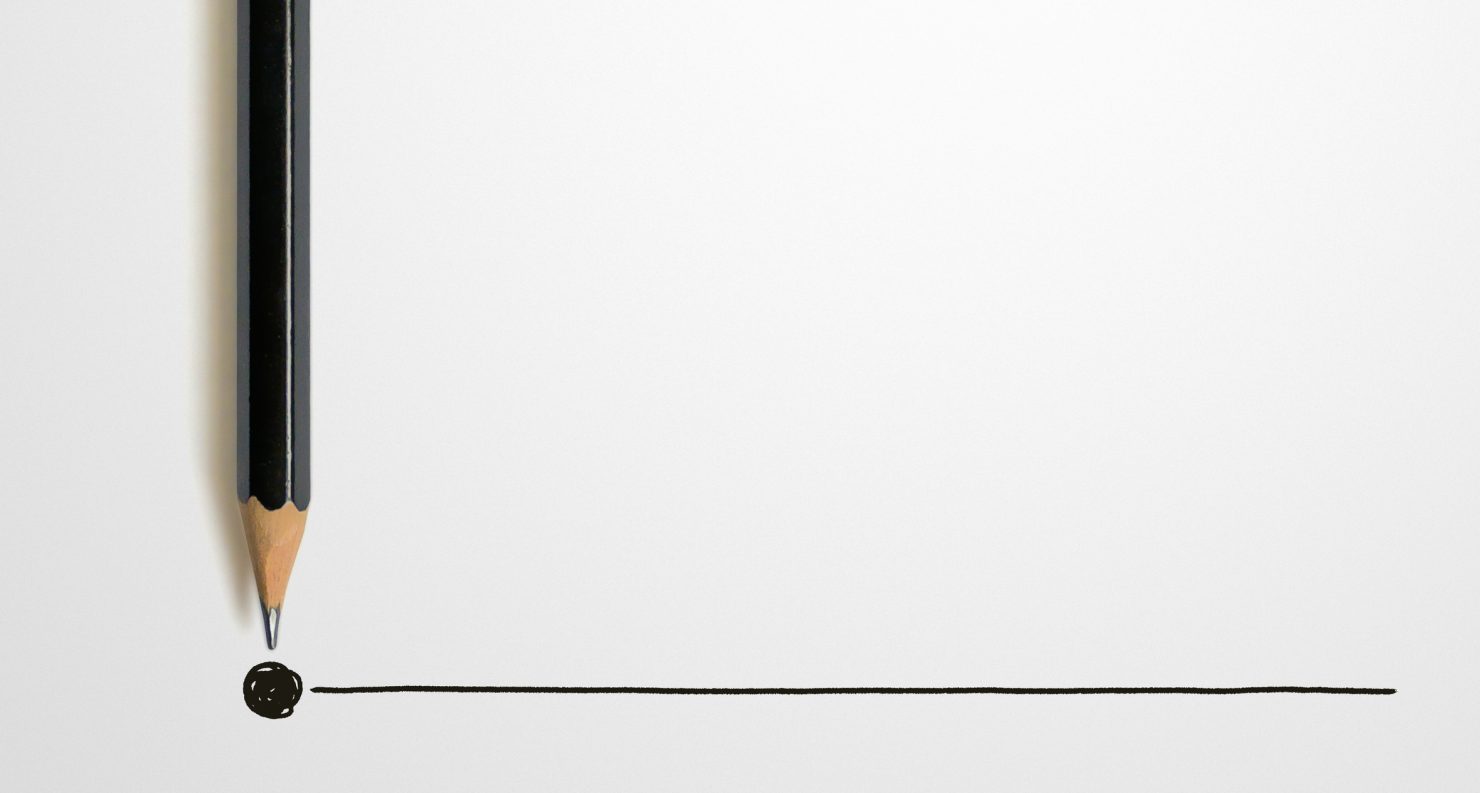
Avoiding distractions is one of the biggest challenges of working at a distance. Finding a schedule and a workspace helps, but it may take a little more effort. So working on your self-motivation, discipline, organization and the ability to collaborate without meeting in person is crucial for a great remote work experience
How to Structure a Remote Design Sprint
By now, we all recognize the value of the design sprint as a great way to diverge, converge and align the team around an initial solution. When we went 100% remote in response to Covid-19, I was preparing to kick off designs for a new communication feature.
I knew a sprint was the right tool to deploy, but needed to figure out how to make it effective with varying time zones and competing stakeholder priorities.
I started organizing the agenda by work that could be done offline and activities we all needed to be present for. By including “homework,” (I know that term feels ironic right now), we were able to be more flexible with time zones and more efficient with our collaboration time without losing engagement from the team.
I started by preparing a sprint brief with my colleague Anthony, the Product Manager for the feature. We included discovery pre-reading from research we had conducted prior to the sprint, as well as the agenda and some pre-work, primarily consisting of lightning round preparation.

In our brief, we included the project goal, user need statements synthesized from our user interviews and quantitative data compiled from survey results. This provided context and gave the team a thorough understanding of the problem to be solved.
Since we only had two short days, I decided the first day would be about ideation and divergent thinking with the goal of starting to converge by the end of the day.
Day two would be all about converging and refining through our solution sketches and storyboard. You can see the agenda we put together below:
Day 1: Map & Sketch
- 10-10:10: Review the Brief
- 10:10-10:40: How Might We Statements – Generate, Vote, Review
- 11:00-11:10: Sprint Questions, Agree on Map/Flow, Agree on Target
- 11:10-11:20: Break
- 11:20-11:50: Lightning Demos
- 11:50-1:00: Sketching
Day 2: Decide
- 9-10: Solution Sketch
- 10-10:30: Dot voting
- 10:30-10:40: Break
- 10:40-11: Speed Critique
- 11-11:10: Voting
- 11:10-11:30: User Test Flow
- 11:30-11:40: Break
- 11:40-2:00 Storyboarding
These are the tools we used:
- Google docs – Lightning round assets, brief, depository
- Mural – the sprint room
- Pen/paper
- Figma
- Zoom
Now, let’s take a look at the nuts and bolts of the actual process.
First Things First: Start With the “why?”
We started by reviewing the brief to frame the problem and long term goal, as well as how the sprint would work (we had a couple first-timers 😉 ).
Tips for Preparing the “Room”
- I always like to keep the long term goal and sprint questions at the top of our board to help us make decisions throughout the sprint, so we replicated this practice on our Mural board.
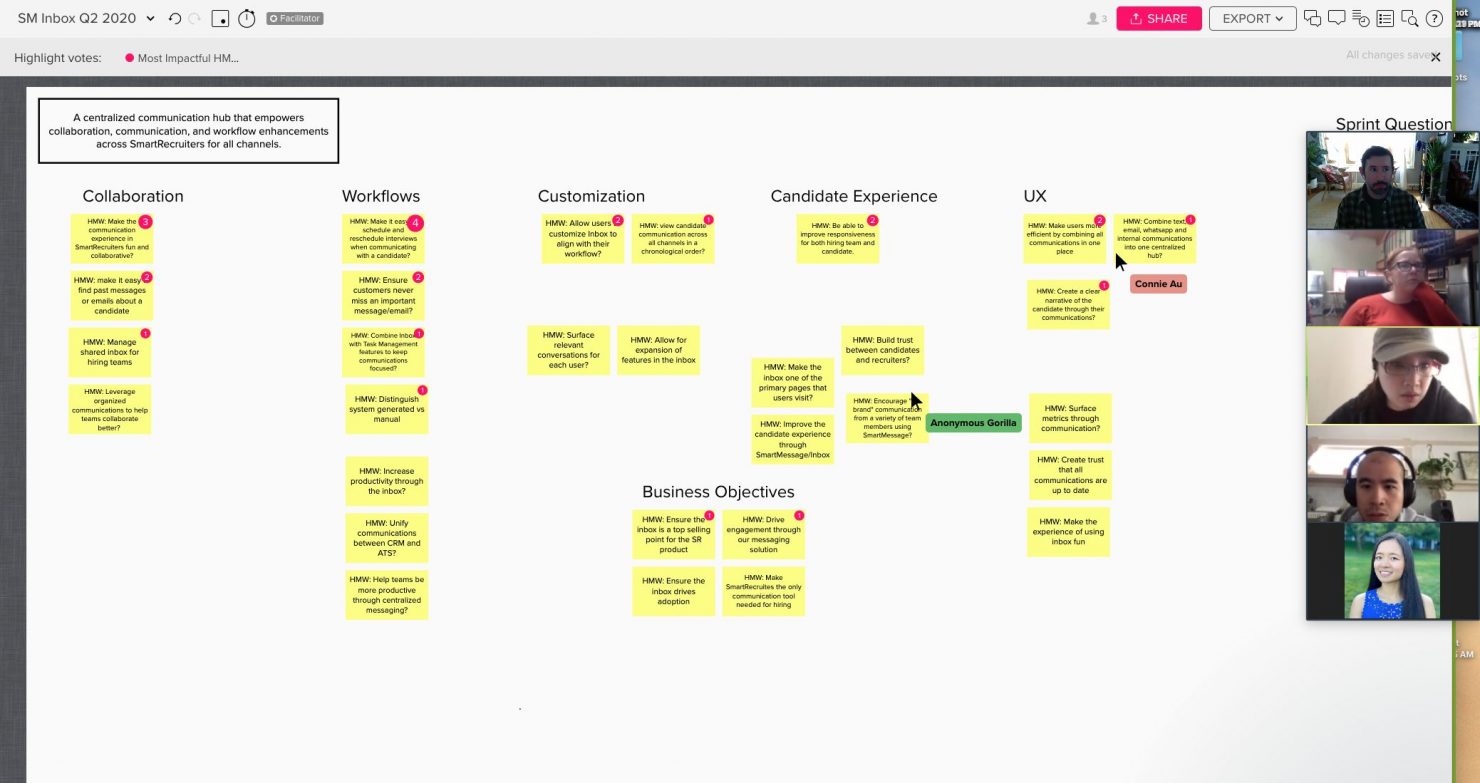
- I decided beforehand that we would have a board for all assets and a separate board for sketches. I prepared these templates beforehand so everybody knew where to find resources as the sprint progressed.
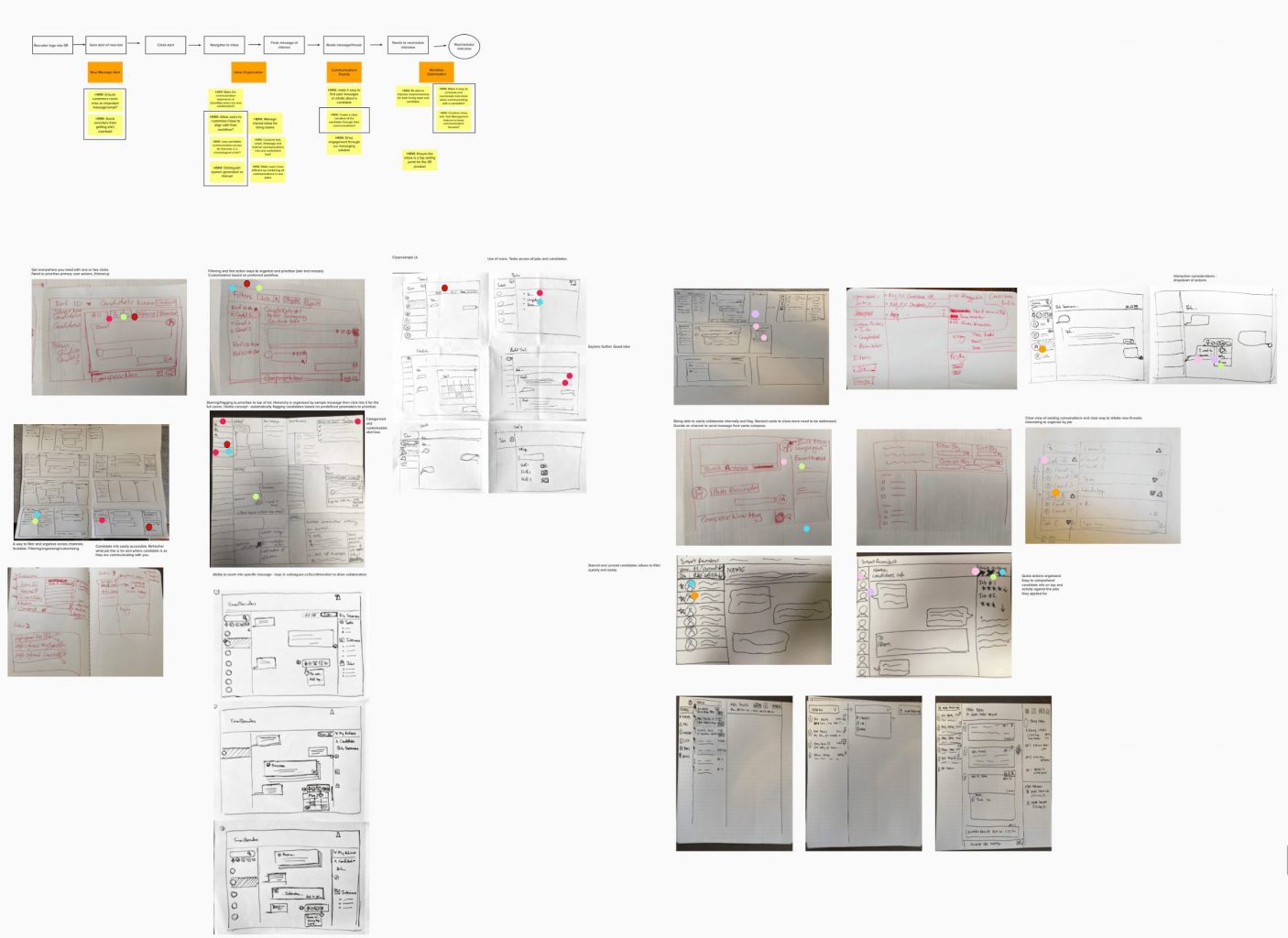
- Lastly, we saved considerable time by predefining the flow ahead of time and validating through a short discussion with the team.
Learnings From Facilitating the Sprint
- Use Round Robin for sharing during discussions to ensure every team member has an opportunity to provide input.
- Be diligent about taking notes on the board.
- Mandatory video
- Although nobody likes to enforce rules, this one is important. It encourages engagement and accountability and to some extent, it allows the facilitator to read the room.
- Manage expectations—as mentioned, we had some first-timers in this sprint, it’s important to make the outcome clear and provide rationale for booking the better part of two days on an already busy calendar. Some points to hit:
- Explain the business case.
- Give some context as to why the process works so well.
- Empower participants by reiterating why their unique perspective makes this the dream team.
- Stick to the schedule
- Use Mural’s timer – I used this in conjunction with my phone timer as mural’s doesn’t have a chime.
- I like to give the 5 minute warning to allow team members to wrap up their primary points.
- Provide time for breaks. This is critical to maintaining engagement. I chose to schedule the sprint over two 4 hour blocks. I might try a morning and afternoon session in the future to allow team members to catch up on slack and email replies between sessions.
- Stay organized
- Without a whiteboard it’s even more critical that assets are well organized and the team knows where to find these resources for reference. It’s on the facilitator to ensure these processes are well defined ahead of time and updated as new artifacts become available.
Although it may feel impossible to forge the same type of collaboration and engagement as we have in-person, it’s possible to create results comparable to in-person sessions through careful planning and utilization of tools. Shefali, our Design Manager at SmartRecruiters shares some additional strategies below:
1. Keeping Meetings Collaborative
Similar to the design sprint, we lean into online whiteboard tools so that meeting participants are together in this virtual space. While there are topics when screen sharing and a slide deck are the appropriate format, we’ve found that the collaborative nature of online whiteboard tools has been much more effective for most design meetings.
The design team uses whiteboards for brainstorming ideas, conducting retrospectives, analyzing information architecture, synthesizing research, and much more. Let’s get into a few suggestions on how to best facilitate these sessions.
The meeting facilitator should prepare the canvas space prior to the meeting so that everyone can jump into the activity right away. As with all meetings, the goal and agenda for the session should be clear and can even be posted within the board for extra visibility.
All attendees should have access to the link and be able to edit in the space provided. The facilitator should structure the session so that each participant is free to interact with the space and actively encourage them to step in, this will avoid a situation where only one person is doing most of the work.
💡Tip: Make sure to rotate the facilitator role so that all designers get to practice this part of our toolkit and responsibility gets distributed.
One big challenge of an online whiteboard is sketching. There are a few folks who have mastered mouse drawing, but for many it is both more difficult and slower than using a physical board.
The best solution we have found is to keep sketching on pen and paper, then simply upload the image to a shared space for review. This also brings a nice organic element into the space versus purely relying on technology. Be sure to include the reminder that sketching is supposed to be rough and messy, for any non-designer participants that may be hesitant to draw.
🔵Tip: If you use Mural, the circle post-its work as great dot voting stickers for any images uploaded to the canvas.
Encourage roundtable discussions where a question or topic is posed and each meeting participant responds. It is easy for subtle gestures that people make when they’re about to speak to go unnoticed in remote meetings, even if cameras are on. This ensures that everyone has an opportunity to contribute to the conversation, stay more fully engaged, and avoid speaking over one another.
🎶Tip: Keep a few playlists ready for any heads down time and start up some music so that there isn’t an uncomfortable silence. Here’s one from the design sprint folks. It’s also a fun design team activity to create a collaborative playlist that everyone can contribute to and grow over time.
2. Running Effective Design Critiques Remotely
Design critiques are an integral part of design collaboration. Our Product Design team at SmartRecruiters is split between San Francisco and Berlin, so we have a lot of practice running these sessions remotely.
We’ll primarily focus on synchronous feedback as this is our typical format for design critique, but will also offer some advice on asynchronous options in case your team can benefit from this as well.
Our design critiques are weekly and 45 minutes long, during which one designer presents their work. This works well for us with a smaller team. Your team should go with what works best for your process and feel free to experiment until you find a comfortable approach.
We also manage all feedback on a Slack channel specifically dedicated to design critiques (separate from our regular team chat).
Synchronous Design Critique
Before the critique time, the presenter and facilitator should be assigned. We recommend setting a cadence for both determining these roles and for the critique time itself.
The presenter is expected to share both the context and a link to their relevant work prior to the session. The facilitator’s role is to keep time and take notes for the presenter. The rest of the group will give active feedback during the session.
The presenter should cover the following points when providing context for the team:
- Design goals: What problem are you trying to solve? Who is the user you are serving? How are you solving the problem in this design? What stage of the design process are you in?
- Challenges: What are any constraints that the team should be aware of? Are there any pending decisions?
- Feedback: What would you like feedback on? What would you not like feedback on?
The presenter starts off the session by walking through the work context in more depth and clarifies any questions from the group before diving in. Once this introduction is complete, the presenter then starts a walkthrough of their work. If your team works in Figma, it is great to open up the same file and “follow” the presenter for this.
The participants should take active notes during this walkthrough, but wait until the presenter has completed their sharing process before vocally delivering the feedback.
We use the sticky notes plug-in to leave notes on the associated screens rather than comments so they stay visible. There’s something satisfying about seeing the virtual post-its, such as this one from Figma, add up throughout the session!
🌈Tip: Make sure each designer claims a unique sticky note color, this makes it easier to locate and associate feedback!
Once the walkthrough is complete, we open up the floor for a discussion of the design and refer back through the notes left throughout the file. The facilitator steps up for this period to ensure the conversation stays on track, time is managed well, and the presenters’ thoughts are captured. All designers are expected to be respectful, constructive, and supportive with their feedback.
Asynchronous Design Critique
Sometimes we don’t have the luxury of meeting together as a group for feedback, for this we lean on the asynchronous design critique process. The designer shares a link to their work on our design critique channel where peers can check-in and provide feedback on their own time. It closely parallels the usual format, but with some key changes.
- Share more details: The presenter should add in some extra context details that they would otherwise share verbally at the start of a critique. This could be a few extra lines or maybe even a voice note!
- Clarify your workflow: The presenter needs to make sure the workflow is clear for designers to click through the prototype or they should provide an additional flowchart to make this crystal clear.
- Set a deadline: The presenter should clearly specify a date for feedback to be received by. This will clearly set expectations from your peers and ensure that you can incorporate their feedback into your next iteration.
Final Thoughts
By adhering to the above mentioned best practices, our team has been able to stay productive—even while working remotely and in separate time zones—while maintaining close and supportive professional relationships with each other. Though it’s not without its difficulties, working remotely can be very effective—when the process is well designed, that is.






